Overheating during iPhone charging is a nagging issue that can spark worry and disrupt your day. A hot iPhone or charger not only feels unsettling but can also slow charging, reduce battery lifespan, or, in rare cases, pose safety risks. The root causes—poor charger quality, environmental factors, or outdated habits—are shrouded in misconceptions.
Understand Why Overheating Happens
Before diving into solutions, it’s helpful to know why your iPhone or charger overheats. Charging generates heat as electricity flows from the charger to the battery. Modern iPhones, like the iPhone 16, use lithium-ion batteries and fast-charging protocols like USB Power Delivery (PD), which can produce more heat than older, slower chargers. Factors like high ambient temperatures, heavy phone usage during charging, or low-quality accessories can amplify this heat. Apple’s built-in safeguards, such as thermal regulation, reduce charging speed or pause it if the device gets too hot, but preventing overheating in the first place is key to maintaining performance and battery health.
Step 1: Choose a High-Quality, Certified Charger
A common culprit of overheating is using cheap, uncertified chargers or cables. These often lack proper safety features, leading to inefficient power delivery that generates excess heat. For example, a non-certified charger might push inconsistent voltage, stressing your iPhone’s battery and causing it to warm up. Many users assume any USB-C charger will do, but this overlooks the importance of certifications like MFi (Made for iPhone) or safety standards like UL and CE.
Opt for a charger designed for iPhones, such as one with PD support for efficient power management. Look for compact, modern designs that use Gallium Nitride (GaN) technology, which runs cooler than traditional silicon-based chargers. A reliable choice ensures safe, cool charging without compromising speed. This addresses the operational hurdle of incompatible accessories and keeps temperatures in check.

Step 2: Optimize Your Charging Environment
Environmental factors play a massive role in overheating, yet many users overlook this. Charging your iPhone in direct sunlight, on a car dashboard, or in a hot room (above 95°F) can cause the device to heat up quickly. Soft surfaces like beds or couches trap heat, especially if your iPhone is in a thick case. A surprising misconception is that overheating is always the charger’s fault—often, it’s the environment.
Charge your iPhone in a cool, well-ventilated area, ideally between 32°F and 95°F, as recommended by Apple. Remove any case during charging to allow heat to dissipate. If you’re traveling or in a warm climate, keep your charger and phone away from heat sources. This simple step prevents thermal throttling, where your iPhone slows charging to cool down, and ensures consistent performance.
Step 3: Avoid Heavy Usage While Charging
Using your iPhone heavily while charging isn’t harmless and can significantly contribute to overheating. Many users stream videos, play games, or run GPS apps while plugged in, assuming it’s fine since the phone is charging. However, these tasks demand significant processing power, generating heat that compounds the warmth from charging. This can push your iPhone past safe temperature thresholds, triggering slowdowns or battery stress.
To keep things cool, avoid resource-intensive tasks during charging. If you need to use your phone, stick to light activities like texting or browsing. Better yet, enable Airplane Mode to reduce background processes, or let your iPhone charge undisturbed. This approach tackles the knowledge gap about usage-related heat and preserves both battery health and charging speed.
Step 4: Use Wired Charging Over Wireless
Wireless charging, like MagSafe or Qi, is convenient, but it’s more prone to overheating than wired charging. Wireless chargers generate heat through electromagnetic induction, and any misalignment or interference (like a thick case) reduces efficiency, producing even more warmth. For instance, MagSafe charging on the iPhone 16 maxes out at 20W and can make the device noticeably warm, especially during extended sessions. Many users assume wireless is always better, but wired charging is cooler and more efficient.
Stick to a wired setup with a USB-C charger for daily use. Wired charging, especially with PD, delivers power directly, minimizing heat loss. This choice not only keeps your iPhone cooler but also charges faster—up to 40W on iPhone 16 Pro models. This perspective flips the hype around wireless charging, prioritizing performance and safety. And if you’re wondering how this compares to charging smaller Apple devices, you can read our blog post: How long does it take AirPods to charge? for more insights.
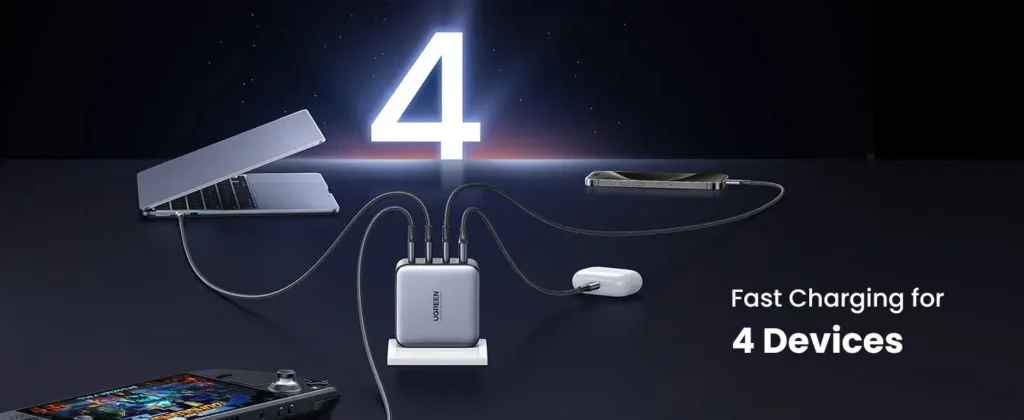
Step 5: Keep Your iPhone and Charger Clean
Dust, lint, or debris in your iPhone’s charging port or on the charger’s connectors can disrupt power flow, forcing the charger to work harder and generate heat. This is a common issue for users who carry their phones in pockets or bags, yet it’s often ignored. A dirty port can also cause intermittent connections, leading to inefficient charging and warmth.
To clean your iPhone’s Lightning or USB-C port, power off the device and use a non-metallic tool, like a wooden toothpick, to gently remove debris. Wipe the charger’s plug and cable connectors with a dry cloth. Regular maintenance ensures a stable connection, reducing heat from power fluctuations. This step addresses a practical pain point and prevents overheating caused by overlooked upkeep.
Step 6: Monitor Software and Battery Health
Software issues or an aging battery can also contribute to overheating. iOS bugs may cause inefficient power management, while a degraded battery (below 80% maximum capacity) may struggle to handle fast charging, leading to excess heat. You can check your battery’s health in Settings > Battery > Battery Health & Charging. If it’s significantly degraded, consider a replacement at an Apple Store.
Keep your iPhone updated to the latest iOS version (Settings > General > Software Update) to benefit from performance fixes. Disable features like Optimized Battery Charging temporarily if you notice unusual warmth, as they can sometimes interfere with charging in rare cases. These steps bridge knowledge gaps about software’s role in heat management.
Why Preventing Overheating Matters
Overheating isn’t just uncomfortable—it can slow charging, degrade your battery faster, and, in extreme cases, trigger safety warnings or damage your iPhone. By using a certified charger, optimizing your environment, avoiding heavy usage, preferring wired charging, keeping things clean, and monitoring software, you protect your device and ensure reliable performance. These habits also save you from costly repairs and extend your iPhone’s lifespan, aligning with eco-conscious practices by reducing the need for replacements.
Conclusion: Keep Your iPhone Cool and Charged
Preventing overheating with your iPhone charger is about smart choices and simple habits. By selecting quality accessories, charging in the right conditions, minimizing phone usage, opting for wired charging, maintaining cleanliness, and staying on top of software, you can keep your iPhone and charger cool, safe, and efficient. Don’t let overheating slow you down—take control of your charging setup and enjoy a worry-free experience.
Also Read-Revolutionizing Digital Content with AI Video Face Swap Technology


